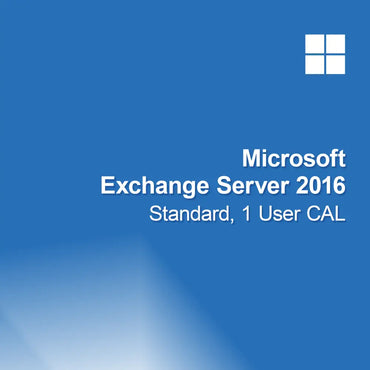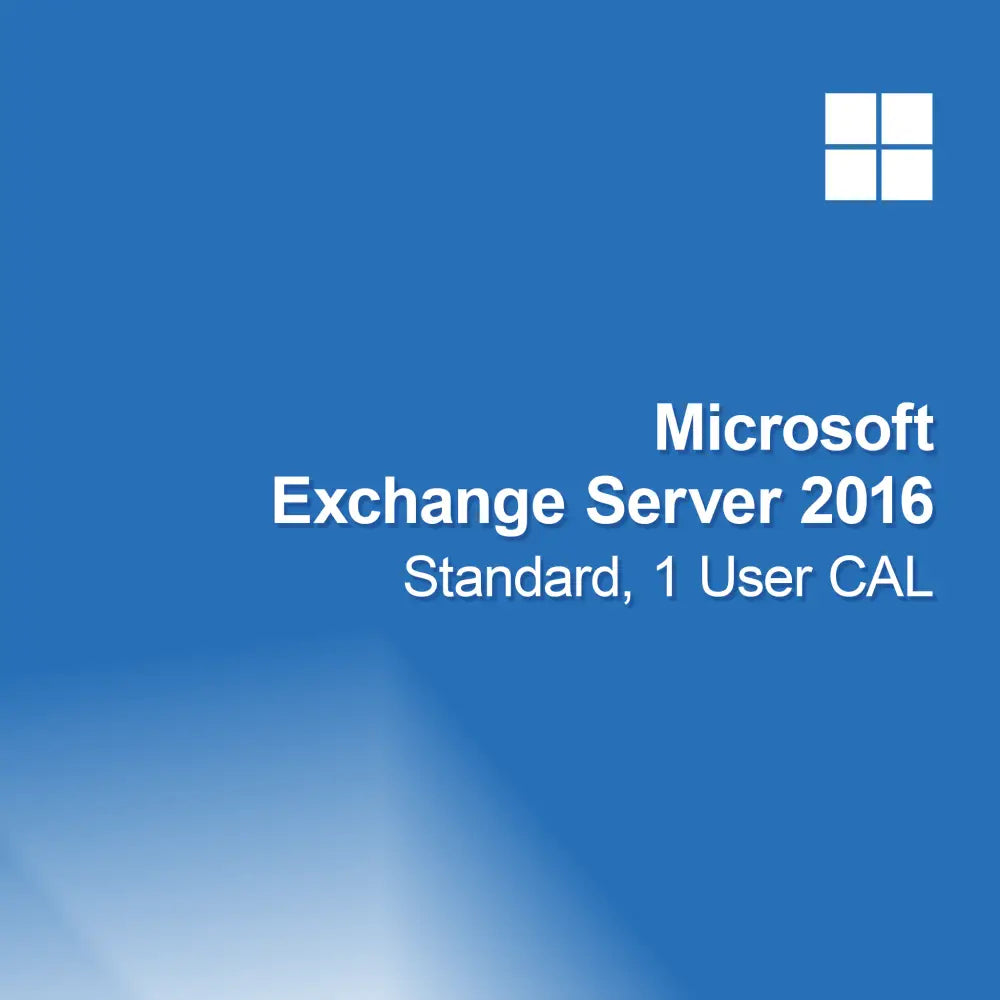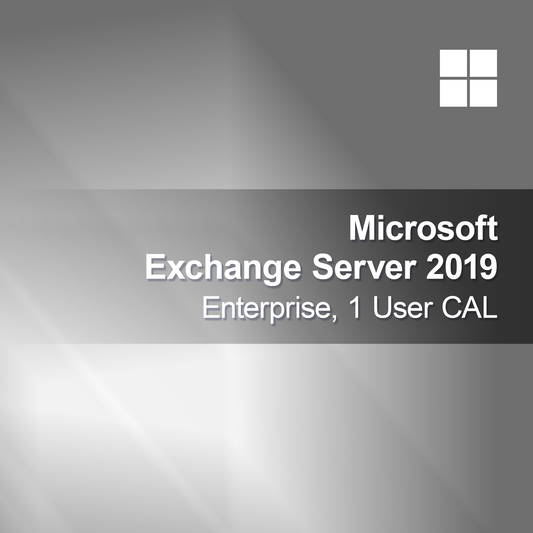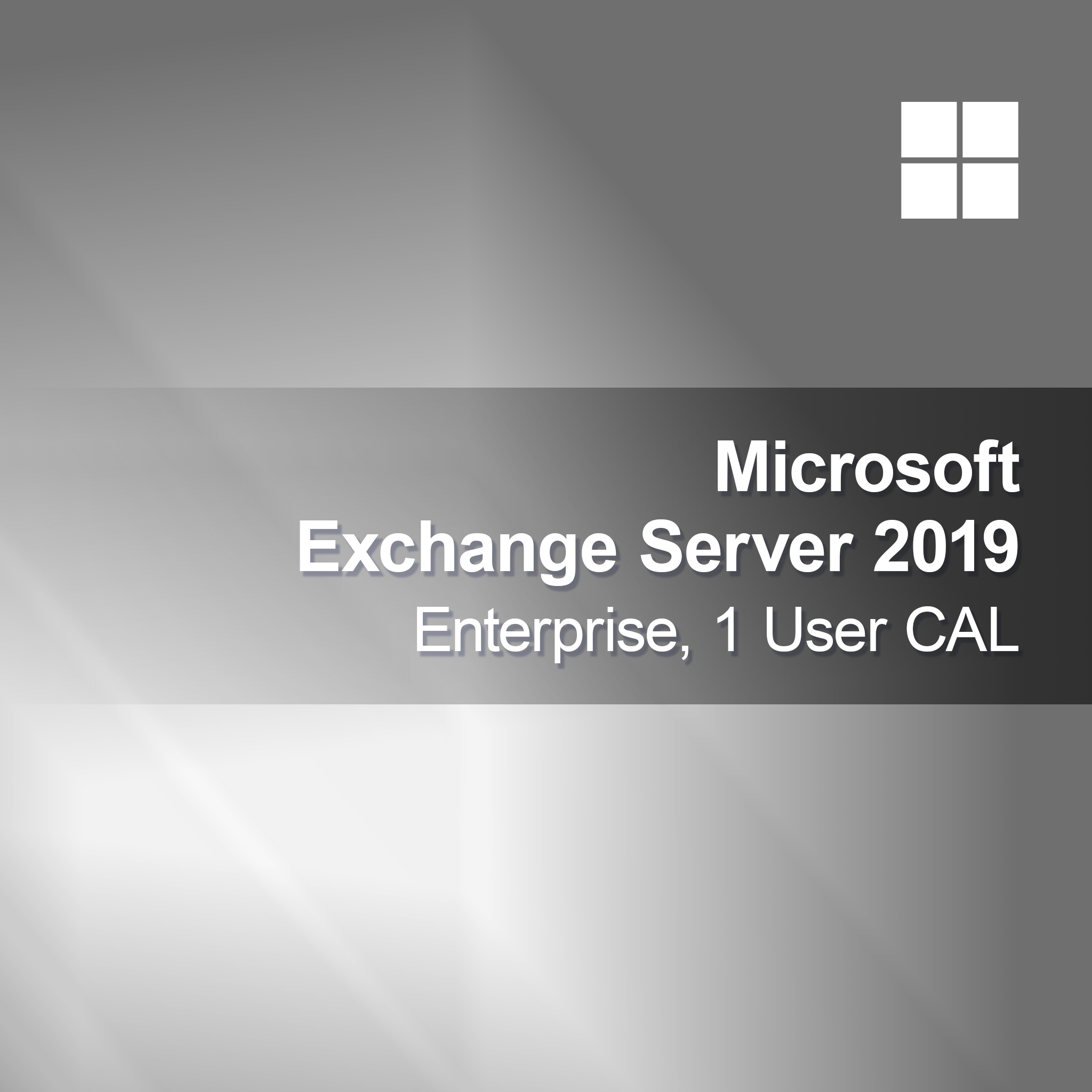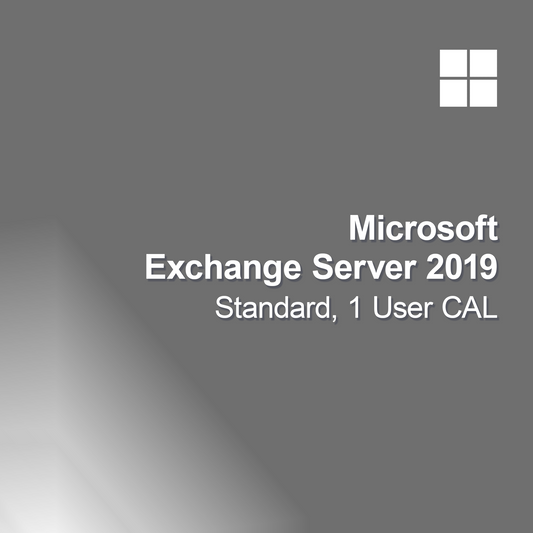-
Microsoft Exchange Server 2016 Standard, 1 User CAL
Regular price €5,95Sale price €5,95 Regular priceUnit price perMicrosoft Exchange Server 2016 Standard, 1 User CAL With the license key for Microsoft Exchange Server 2016 Standard, you get a powerful solution for email, calendar,...
-
Microsoft Exchange Server 2019 Standard, 1 Device CAL
Regular price €8,95Sale price €8,95 Regular priceUnit price perMicrosoft Exchange Server 2019 Standard, 1 Device CAL With the license key for Microsoft Exchange Server 2019 Standard, 1 Device CAL, you get a powerful and...
-
Microsoft Exchange Server 2016 Standard, 1 Device CAL
Regular price €5,95Sale price €5,95 Regular priceUnit price perMicrosoft Exchange Server 2016 Standard, 1 Device CAL With the license key for Microsoft Exchange Server 2016 Standard, 1 Device CAL, you get a reliable and...
-
Microsoft Exchange Server 2019 Enterprise, 1 User CAL
Regular price €9,95Sale price €9,95 Regular priceUnit price perMicrosoft Exchange Server 2019 Enterprise, 1 User CAL With the license key for Microsoft Exchange Server 2019 Enterprise, you get a powerful solution for email, calendar,...
-
Microsoft Exchange Server 2019 Standard, 1 User CAL
Regular price €8,95Sale price €8,95 Regular priceUnit price perMicrosoft Exchange Server 2019 Standard, 1 User CAL With the license key for Microsoft Exchange Server 2019 Standard, 1 User CAL, you get a powerful solution...
Exchange Server CAL
What is an Exchange Server CAL?
An Exchange Server Client Access License (CAL) is a license that allows users to access the features and services of the Microsoft Exchange Server. These licenses are required to ensure that all users accessing the server are properly licensed. There are different types of CALs that can be selected depending on the specific requirements of your company.
What types of Exchange Server CALs are there?
There are two main types of Exchange Server CALs: the Standard CAL and the Enterprise CAL. The Standard CAL offers basic features such as email, calendar, and contacts, while the Enterprise CAL includes advanced features like Unified Messaging and enhanced security options. The choice of the right CAL depends on the specific requirements and size of your company.
How do I purchase an Exchange Server CAL?
Exchange Server CALs can be purchased through authorized Microsoft resellers or directly from Microsoft. It is important to determine the number of licenses needed based on the number of users or devices accessing the Exchange Server. Make sure to select the correct type of CAL to ensure all required features are covered.
What should I consider during installation?
When installing Exchange Server and the associated CALs, you should ensure that your server meets the required system requirements. This includes a compatible operating system, sufficient storage, and a suitable network infrastructure. It is advisable to conduct comprehensive planning before installation to ensure a smooth implementation.
- Access to email, calendar, and contacts
- Advanced features with Enterprise CAL
- Ensuring proper licensing for all users
How do I activate my Exchange Server CAL?
Activation of an Exchange Server CAL usually occurs through the Microsoft Licensing Service. After purchase, you receive a license key that you must use for activation. It is important to keep this key safe, as it may be needed for future installations or transfers. Successful activation ensures that all CAL features are available.
How does the CAL differ from other licenses?
Exchange Server CALs differ from other license types, such as server licenses, because they are specifically designed for accessing the services of the Exchange Server. While a server license covers the operation of the server itself, the CAL regulates access by users or devices to that server. Therefore, it is important to acquire both license types correctly to ensure full functionality.
What are the system requirements for Exchange Server?
To successfully install Exchange Server, your server should be running at least Windows Server 2016 or higher. Additionally, at least 8 GB of RAM and 30 GB of free storage space are required to ensure smooth operation. A suitable network infrastructure is also important to optimize communication between the server and clients. Check these requirements to ensure the server operates efficiently.